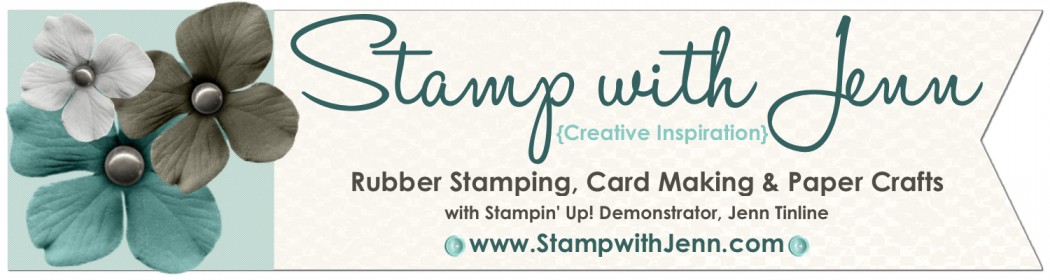Thanks for finding me to shop with Stampin’ Up! If you need any help at all, my information is at the bottom of this post.
It’s super easy to shop by clicking on this link here.
If this is your first time shopping with me, you will need to create an account. Go to www.Stampinup.ca and click on SIGN IN (See the picture below). Fill in the form!
Don’t forget to opt in to the Rewards program so you can earn free stuff (see more about rewards HERE).
The next time you go to shop, you will just SIGN IN the same way by filling in the information you set up the first time.
Don’t worry if you have forgotten your password, there is an easy way to reset it (see picture below).
While you are setting up your account, make sure you have selected me, Jenn Tinline, as your Stampin’ Up! Demonstrator, so I can send you catalogues and help you with your orders.

In addition, if you would like to receive my Stampin’ Up! Newsletter, please fill in this form here.
If you ever want to make any changes to your account (for example and address change) or if you want to check on your Paper Pumpkin subscription or see how many Stampin’ Rewards you have, you can login to your account. Then click to pull up the drop down menu and click on the option you want!
Need any help with an order? deciding what to get? getting a catalogue? getting your account set up? Please reach out to Jenn Tinline fun@stampwithjenn.com.