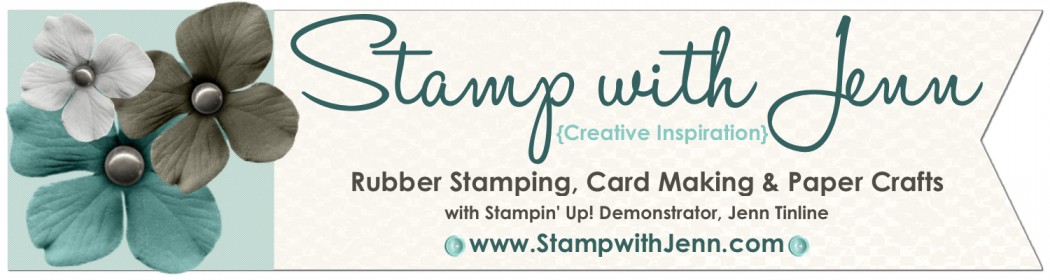How to Use the Sending Smiles Stamps & Dies

The Sending Smiles Bundle from Stampin’ Up! has a number of mix-and-match parts that you might be wondering how to use. In this post, I’ll tell you how to use the stamps, how to use the “sending” greeting, and how to use all of the other greetings.
Here are all the stamp images in the Sending Smiles stamp set.
 The Sending Smiles stamp set has a combination of blossoms, buds, stems, and leaves to create a wide variety of floral designs. I’ve stamped several combinations of flowers that you could create here on this sample page.
The Sending Smiles stamp set has a combination of blossoms, buds, stems, and leaves to create a wide variety of floral designs. I’ve stamped several combinations of flowers that you could create here on this sample page.

For my card pictured at the beginning of this post, I decided to make more of a coneflower with the stamps.
Here’s how I made the coneflower:
- Stamp three stem images, with Old Olive ink, on the die-cut circle.
- Ink up the flower part of the flower with Daffodil Delight ink. Use a Sponge Dauber* and add some Crushed Curry ink around the top of the flower image. Huff on the stamp and then stamp it on a piece of scrap Basic White cardstock. Repeat three times.
- Stamp the centre of the flower with Early Espresso ink.
- Die-cut out the flower image with the matching Sending Dies.
- Attach to the card using Stampin’ Dimensionals.
*I also used the Sponge Dauber to add Crushed Curry ink around the edges and some of the raised surface of the embossed Daffodil Delight cardstock. All the products I’ve mentioned above are pictured at the end of this post.
 In addition to the various flowers you can create, there are number of greetings in this stamp set. The smaller greetings all fit on one of two long rectangular dies included with the coordinating Sending Dies. You can the smaller greeting alone or pair them with the word “sending” (see below on how to use the Sending die cut). In addition, you could combine the smaller greetings with each other. You could even use a Stampin’ Write Marker to ink up just part of the sayings. Here’s a list of 36 different combinations that I came up with.
In addition to the various flowers you can create, there are number of greetings in this stamp set. The smaller greetings all fit on one of two long rectangular dies included with the coordinating Sending Dies. You can the smaller greeting alone or pair them with the word “sending” (see below on how to use the Sending die cut). In addition, you could combine the smaller greetings with each other. You could even use a Stampin’ Write Marker to ink up just part of the sayings. Here’s a list of 36 different combinations that I came up with.
- Smiles
- Across the Miles
- Good Luck your Way
- Sunshine
- Big Hugs
- Thanks
- Hello
- Comfort & Strength
- Smiles Across the Miles
- All the Good Luck your Way
- Sunshine to Brighten your Day
- Love & Big Hugs
- Birthday Wishes
- A Note of Thanks
- A Card to Say Hello
- Comfort & Strength
- Smiles Across the Miles
- Sending all the Good Luck your Way
- Sending Sunshine to Brighten your Day
- Sending Love & Big Hugs
- Sending Love & Big Hugs to Brighten your Day
- Sending Birthday Wishes
- Sending a Note of Thanks
- Sending a Card to Say Hello
- Sending Comfort & Strength
- All the Good Luck your Way
- Smiles Across the Miles a Card to Say Hello
- Smiles Across the Miles A Note of Thanks
- Smiles Across the Miles Sending Love & Big Hugs
- Smiles Across the Miles Sending Birthday Wishes
- Sending Birthday Wishes & Love & Big Hugs
- Comfort & Strength & Big Hugs
- A Card to Say Hello & Thanks
- Sending a Card to Say Comfort & Strength
- Sending a Card to Say Birthday Wishes
- Sending a Card to Say Good Luck your Way
 You might also be wondering how to use the Sending Dies that come with the Sending Smiles Bundle. There are two die cuts in the die set. And there is also a matching stamp piece that also says “sending”. One of the dies that says “sending” is thicker than the other one. Here’s some way you can mix and match with the Sending stamps and dies.
You might also be wondering how to use the Sending Dies that come with the Sending Smiles Bundle. There are two die cuts in the die set. And there is also a matching stamp piece that also says “sending”. One of the dies that says “sending” is thicker than the other one. Here’s some way you can mix and match with the Sending stamps and dies.
- Stamp the word”sending” on your project
- Stamp the “sending” stamp onto the thicker die cut
- Use the thinner die-cut alone
- Attach the thinner die-cut to the thicker one (this is what I did on my card).
To attach the thinner die-cut lettering, I recommend that you use Adhesive Sheets.
Here to attach the Die Cuts Together
- Cut a piece of Early Espresso cardstock to approximately 4″ x 2″
- Cut a piece of one Adhesive Sheet to the same size.
- Take one side of the removable paper off of the Adhesive Sheet and attach it to the Early Espresso cardstock.
- Then run the cardstock through the Stampin’ Cut & Emboss Machine with the thinner “sending” die
- Carefully pull the cardstock out of the die. You might need to use something like the Take Your Pick tool (listed below) to poke out some of the pieces.
- Then peel off the other side of the removable paper and stick the die cut down (either directly to your card or onto the thicker die-cut like I did on my card).
See another card that I made with the Sending Smiles stamp set & dies here.